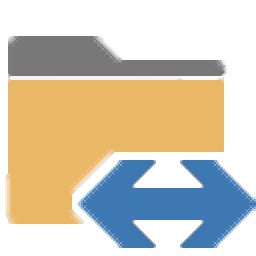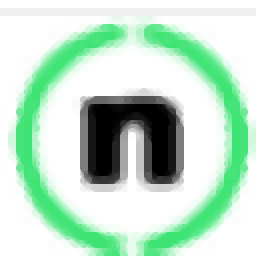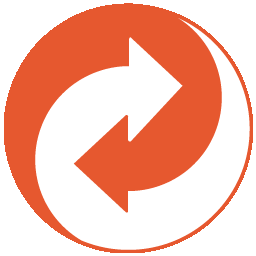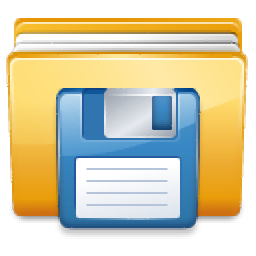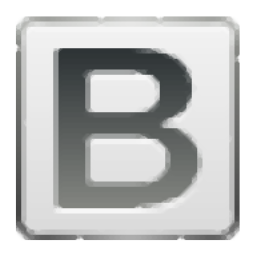
CommuniGate Migrator Wizard(CommuniGate迁移器)
v6.5 免费版大小:13.52 MB 更新:2020/07/03
类别:备份恢复系统:WinXP, Win7, Win8, Win10, WinAll
分类分类
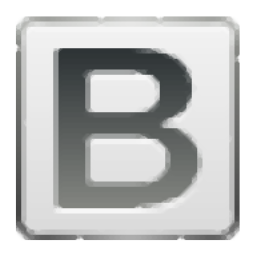
大小:13.52 MB 更新:2020/07/03
类别:备份恢复系统:WinXP, Win7, Win8, Win10, WinAll
BitRecover CommuniGate Migrator Wizard是一款非常实用的CommuniGate电子邮件帐户备份与迁移工具,可以使用Outlook支持不同的保存选项,可以满足用户的使用需求;使用此工具,它可让用户根据需要将CommuniGate文件迁移为不同的文件格式,它非常有效和有用,甚至提供了非常先进的功能,可以帮助用户快速转换其CommuniGate文件,而不会影响用户的关键数据;该工具还提供了包括单个电子邮件转换模式选项,使用户可以转换单个电子邮件文件夹,并获得准确的结果以及元数据属性;该应用程序支持多个电子邮件转换模式选项,可帮助用户一次转换两个或两个以上电子邮件文件夹,而不会影响该文件夹所包含的文件;需要的用户可以下载体验
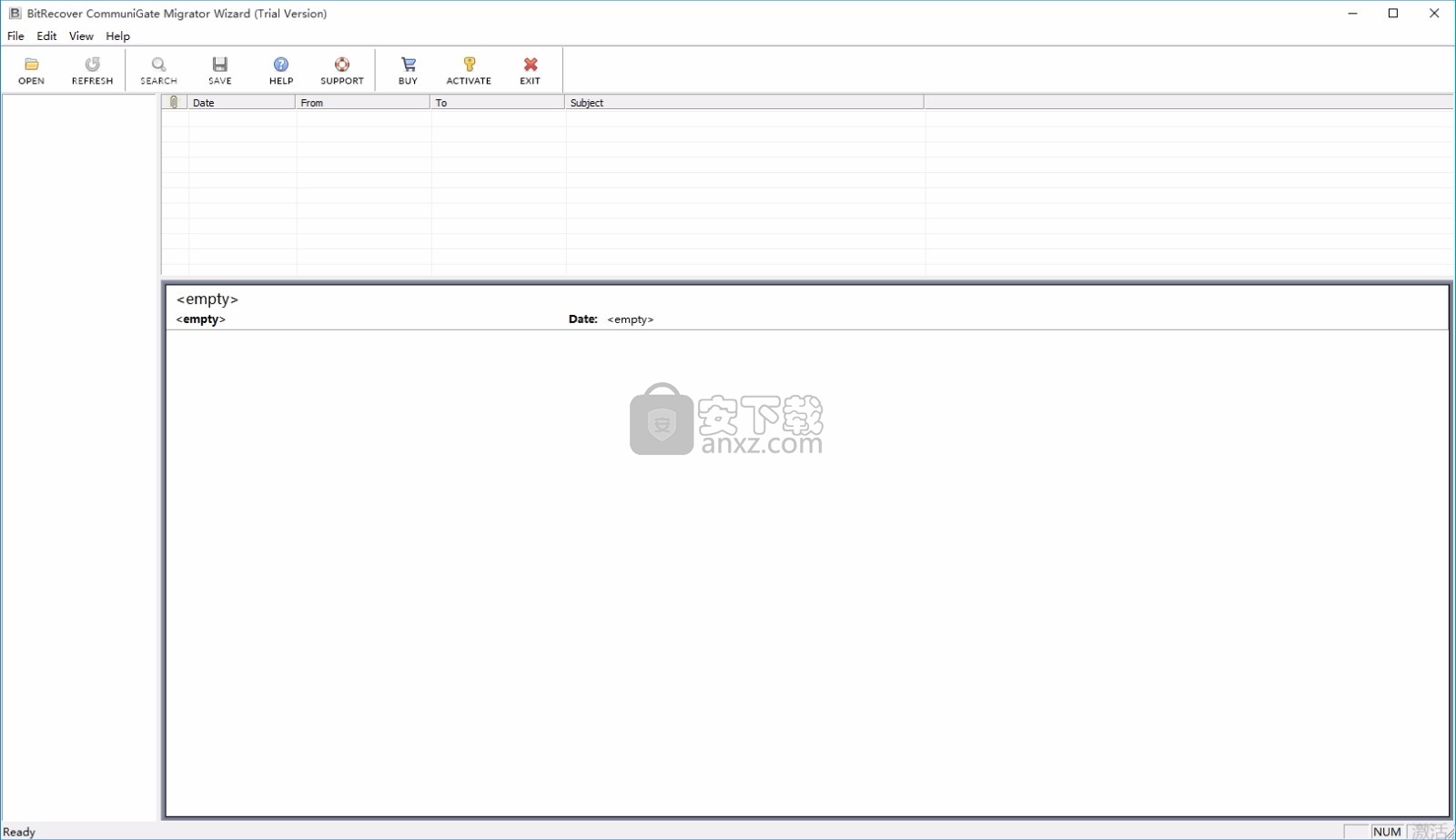
支持转换为不同的文件格式:
用户可以轻松地将CommuniGate文件迁移到Outlook,Windows Live Mail
以及:Thunderbird,Apple Mail,Zimbra,Google Apps / Gmail,Office 365和Exchange Server。
转换单个和多个电子邮件文件夹
保存CommuniGate联系人的选项
该应用程序提供了将CommuniGate联系人保存为单个vCard格式的功能,
用户可以通过此功能提取CommuniGate联系人并进行保存。
向用户提供高级搜索选项
在整个过程中保持文件夹的结构
该工具在CommuniGate文件向不同文件格式的整个迁移过程中维护文件夹结构。
该结构与保留在单独磁盘上的结构相同。
与所有版本的Windows OS兼容
支持Windows操作系统的所有版本,例如Windows 10、8.1、8、7,XP等
最快的性能,自动检测CommuniGate电子邮件帐户的位置
只需下载并安装该工具并运行,
它就能检测CommuniGate电子邮件帐户,以将其迁移到所需的电子邮件客户端中。
支持CommuniGate Server的所有数据变体,
通过利用CommuniGate Migrator向导,
它是唯一为用户提供此类出色功能的工具。
支持存储为.macnt的邮箱文件夹和存储为文本邮箱(.mbox)格式或切片邮箱(.mslc)格式的数据文件的转换。
即使缺少index.bdx文件,该软件也能够读取和转换消息,
该文件包含maibox消息的索引,并包含存储在所有数据文件中的所有邮箱消息的完整信息。
CommuniGate Migrator工具包括高级功能,即查找选项,
该选项使用户在无法记住所需邮件的特定主题,日期或时间时可以查找所需邮件。
CommuniGate Migrator工具在将电子邮件从CommuniGate帐户传输到其它服务器时,
可提供最快的迁移速度。用户可以快速迁移CommuniGate邮件,包括所有元属性。
1、用户可以点击本网站提供的下载路径下载得到对应的程序安装包
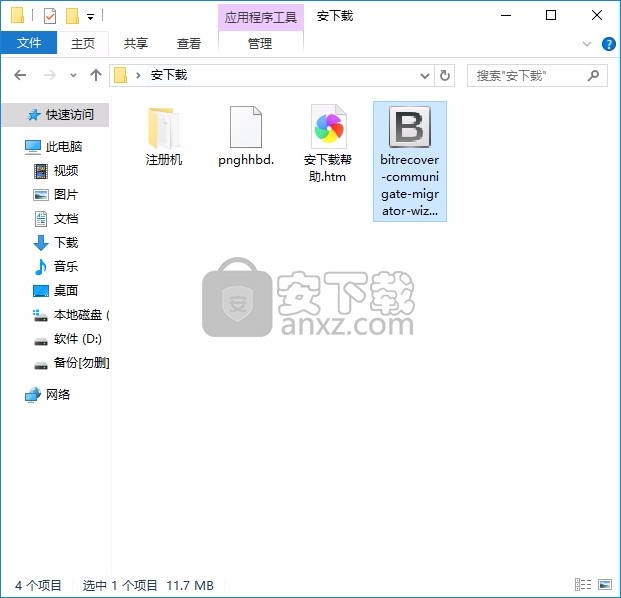
2、只需要使用解压功能将压缩包打开,双击主程序即可进行安装,弹出程序安装界面

3、同意上述协议条款,然后继续安装应用程序,点击同意按钮即可
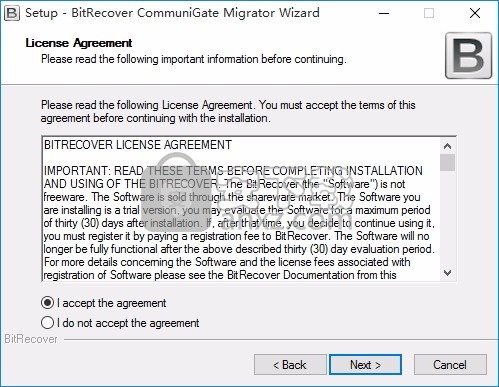
4、可以根据自己的需要点击浏览按钮将应用程序的安装路径进行更改
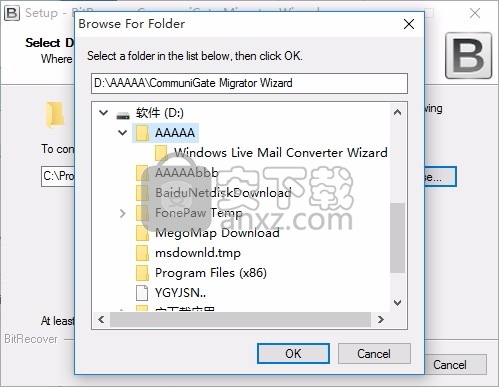
5、桌面快捷键的创建可以根据用户的需要进行创建,也可以不创建
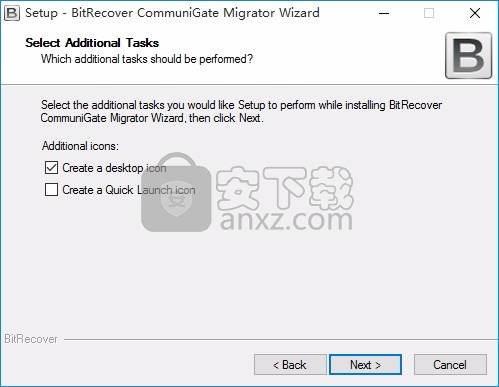
6、现在准备安装主程序,点击安装按钮开始安装
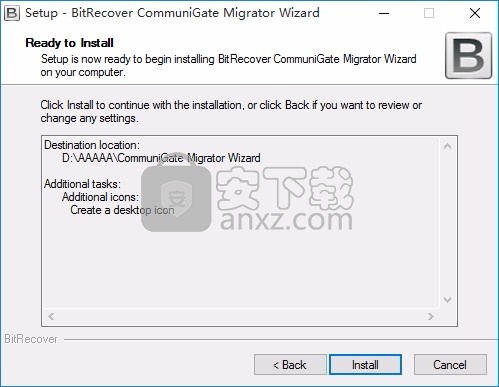
7、弹出应用程序安装进度条加载界面,只需要等待加载完成即可
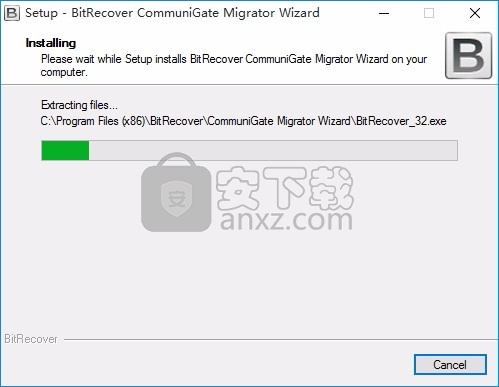
8、根据提示点击安装,弹出程序安装完成界面,点击完成按钮即可
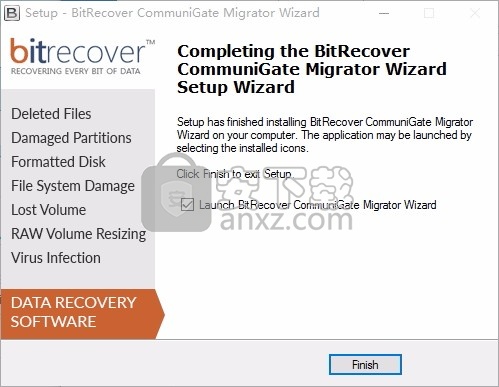
CommuniGate迁移器向导
将CommuniGate电子邮件帐户以及Windows Live Mail,Mozilla Thunderbird,Zimbra,Apple Mail,Google Apps / Gmail,Office 365和Exchange Server 迁移到Outlook的说明。
第1步下载并安装CommuniGate Migrator向导。运行该工具,它将自动从您的系统中检测CommuniGate电子邮件帐户。
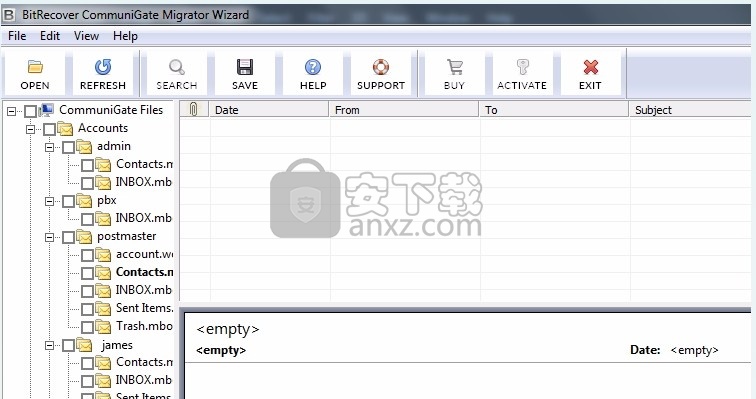
第2步单击任何文件夹以在软件面板中预览CommuniGate电子邮件。
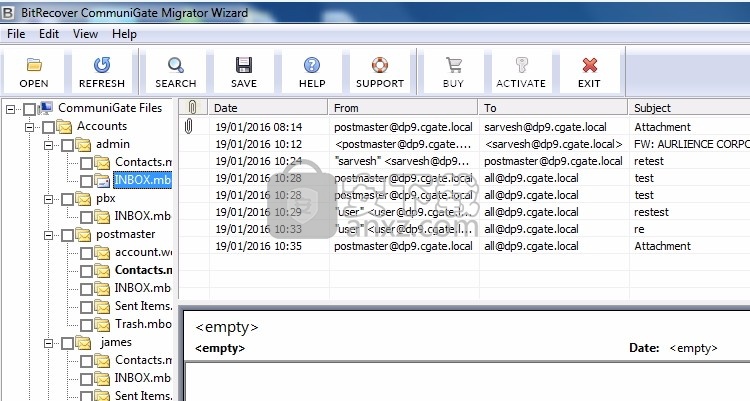
步骤3单击任何特定的电子邮件以阅读电子邮件信息。

第4步选择包含电子邮件的文件夹,然后单击“ 保存”选项。
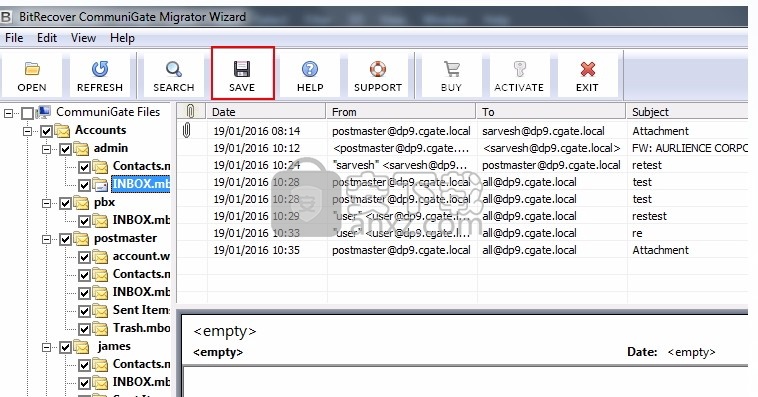
步骤5从Outlook,Windows Live Mail,Thunderbird,Apple Mail,Zimbra,Google Apps / Gmail,Office 365和Exchange Server中选择迁移选项。单击文件夹图标以选择迁移路径。
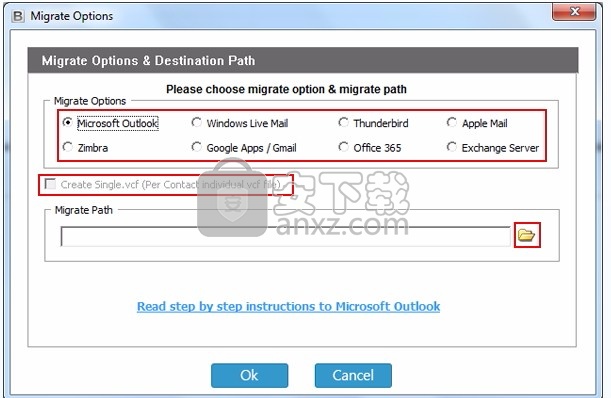
步骤6选择要保存转换数据的位置,然后按确定
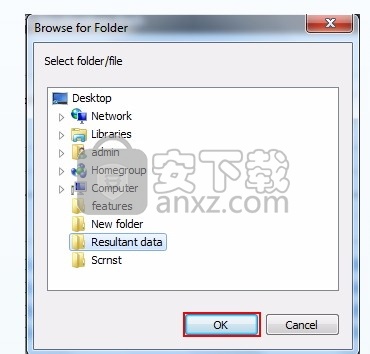
步骤7现在显示迁移路径,单击确定继续。
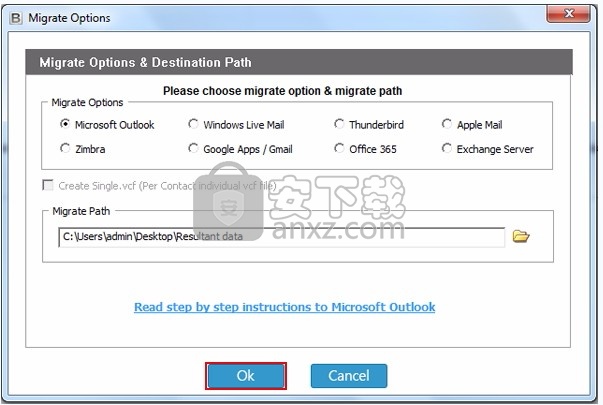
步骤8CommuniGate迁移过程正在运行,请稍候...
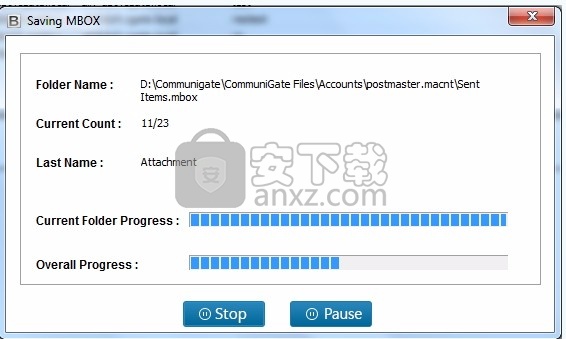
步骤9保存成功完成,单击确定按钮。
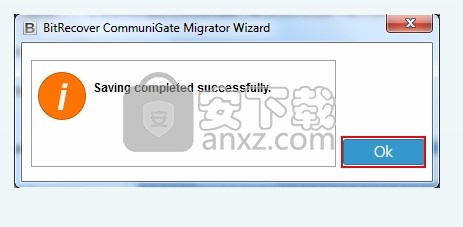
步骤10转到结果位置检查迁移的数据。
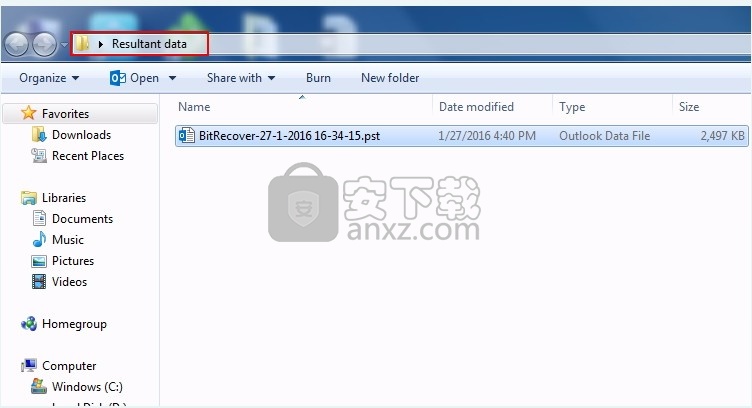
步骤11现在运行MS Outlook程序,并使用导入/导出选项将转换后的电子邮件加载到Outlook。
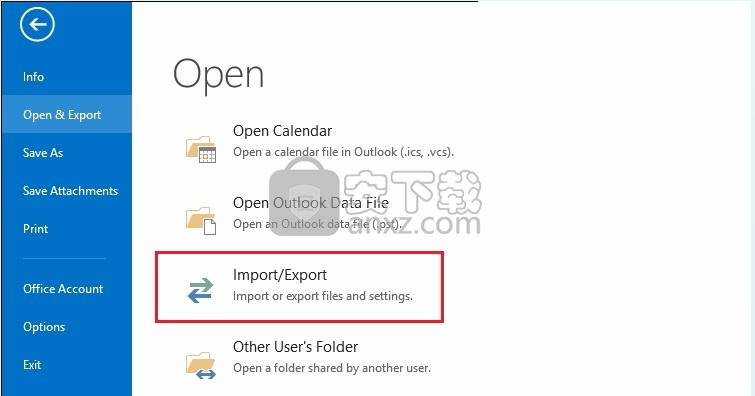
优效日历(win10自带日历改良版) 备份恢复6.51 MB2.4.4.6
详情一键还原精灵 v8.20 装机版 备份恢复15.00 MB
详情Echosync(文件夹同步备份软件) 备份恢复91.28 MBv7.0.0.1
详情SoftwareNetz Document Archive(文档备份软件) 备份恢复14.71 MBv1.51
详情EaseUS Data Recovery Wizard v11.2.0 汉化 备份恢复6.00 MB
详情Acronis True Image 2019(电脑备份软件) 备份恢复552.0 MB附安装教程
详情ABC Backup Pro(电脑数据备份) 备份恢复3.12 MBv5.50 中文
详情acronis true image 2014(备份还原软件) 备份恢复240.86 MBv17.0.0.1722 中文
详情数据恢复 iSkysoft Data Recovery 1.2.0.6 汉化 备份恢复25.00 MB
详情双向文件备份 SyncBackPro 7.6.64.0 中文注册版 备份恢复13.00 MB
详情冰点还原精灵企业版(Deep Freeze Enterprise) 备份恢复30.3 MBv8.53.020
详情BackupAssist Desktop(数据备份软件) 备份恢复105.0 MBv10.4.5
详情Allway Sync(文件同步工具) 备份恢复14.0 MBv17.2.8.0 中文
详情Nero BackItUp 2019(PC备份工具) 备份恢复0.12 MBv20.1.1.3
详情FarStone TotalRecovery Pro(一体化备份软件) 备份恢复237.0 MBv11.0.3 免费版
详情Isoo Backup(系统备份还原软件) 备份恢复24.1 MBv4.5.2.787 官方版
详情硬盘镜像 R-Drive Image v6.2 中文 备份恢复67.00 MB
详情金飞翼智能备份大师 V1.20 备份恢复1.29 MB
详情驱动程序备份工具 3.0 全功能绿色 备份恢复1.00 MB
详情Coolmuster Android Assistant(安卓手机助手软件) 备份恢复18.1 MBv4.3.535 免费版
详情一键GHOST 2014.07.18 去广告硬盘版 备份恢复15.00 MB
详情雨过天晴电脑保护系统 V1.0.20140114 完美 备份恢复5.00 MB
详情超级一键恢复 8.1.1 WINDOWS版 备份恢复11.00 MB
详情一键还原精灵 v8.20 装机版 备份恢复15.00 MB
详情Symantec Ghost 11.5.1.2266 汉化精简版 备份恢复12.00 MB
详情互传 备份恢复97.6 MBv2.2.5.0 官方版
详情冰点还原精灵企业版(Deep Freeze Enterprise) 备份恢复30.3 MBv8.53.020
详情易步还原系统 V1.3 绿色无限版 备份恢复3.00 MB
详情相随影子系统2.6网吧专用版 备份恢复8.00 MB
详情PowerShadow(影子系统) V8.5.5 免费版 备份恢复23.00 MB
详情数据恢复 iSkysoft Data Recovery 1.2.0.6 汉化 备份恢复25.00 MB
详情superrecovery注册码生成器 备份恢复2.7 MBv4.9.52 附带使用说明
详情智能驱动 (方正出品驱动备份工具) 备份恢复0.66 MB
详情系统备份还原工具集锦 备份恢复22.00 MB
详情OBR一键备份&一键还原 备份恢复13.7 MBv2.1.2.6 官方版
详情小哨兵一键恢复1.2.1.24 去插件版 备份恢复5.00 MB
详情数据同步软件 GoodSync Enterprise 备份恢复41.5 MBv10.11.4.4 中文
详情GHOST 8.3 启动盘 2006.03.12 备份恢复4.69 MB
详情冰点还原精灵 备份恢复29.57 MB中文
详情Wii硬盘游戏管理工具(WBFS Manager)32/64位 备份恢复5.96 MBv3.0 免费版
详情老毛桃winpe u盘版 备份恢复2.99 MBv9.5_2104 官方版
详情filegee个人文件同步备份系统 备份恢复8.29 MBv10.6.5
详情一键GHOST 2014.07.18 去广告硬盘版 备份恢复15.00 MB
详情小哨兵一键恢复1.2.1.24 去插件版 备份恢复5.00 MB
详情金飞翼智能备份大师 V1.20 备份恢复1.29 MB
详情OneDrive(SkyDrive文件共享与备份/恢复工具) 备份恢复40.21 MBv21.220.1024
详情一键还原精灵 v8.20 装机版 备份恢复15.00 MB
详情Norton Ghost 2003 精简汉化版 备份恢复0 MB
详情Symantec Norton Ghost 9.0 汉化注册版 备份恢复0 MB
详情Symantec Norton Ghost 8.2 企业汉化版 备份恢复0 MB
详情